safebank-fe
Sequence Diagram Documentation
Sequence Diagram 1: User Operations
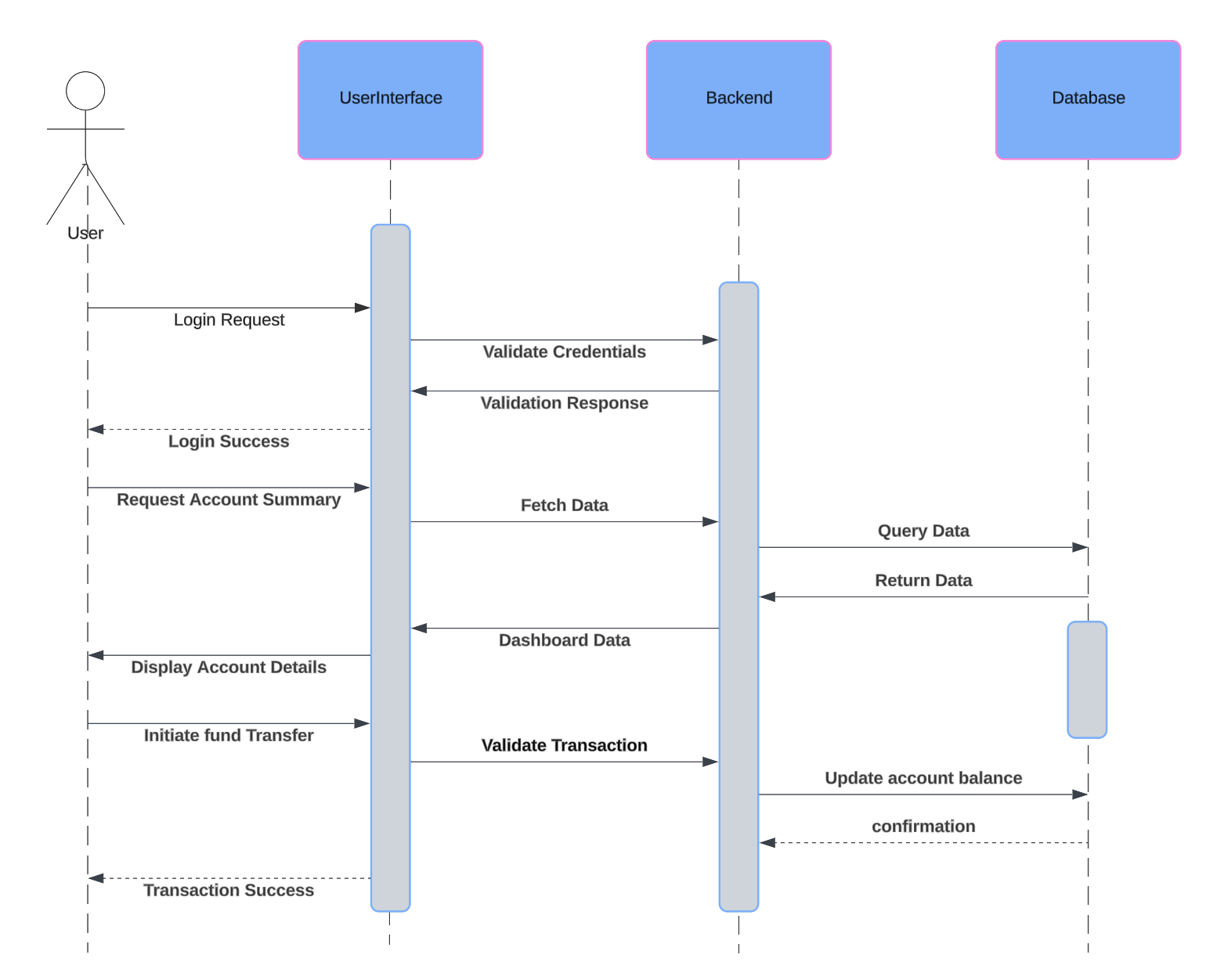
This diagram illustrates the flow of operations when a user interacts with the banking system.
Steps:
- 🔑 Login Request:
- The user initiates a login request via the User Interface.
- The User Interface forwards the request to the Backend for validation.
- 🔍 Validate Credentials:
- The Backend validates the provided credentials against the stored data in the Database.
- The Database processes the query and returns the data to the Backend.
- ✅ Validation Response:
- The Backend sends a validation response back to the User Interface.
- If successful, the User Interface notifies the user with a “Login Success” message.
- 📄 Request Account Summary:
- After logging in, the user requests an account summary.
- The User Interface sends a request to the Backend to fetch the relevant account data.
- 📂 Fetch Data:
- The Backend queries the Database for account details.
- The Database retrieves and returns the requested data to the Backend.
- 📊 Display Account Details:
- The Backend forwards the account data to the User Interface.
- The User Interface displays the account details to the user.
- 💸 Initiate Fund Transfer:
- The user initiates a fund transfer via the User Interface.
- The User Interface sends the transaction request to the Backend for validation.
- 🔐 Validate Transaction:
- The Backend validates the transaction and updates the account balance in the Database.
- The Database confirms the update and sends a confirmation message to the Backend.
- 🎉 Transaction Success:
- The Backend notifies the User Interface of the successful transaction.
- The User Interface displays a “Transaction Success” message to the user.
Sequence Diagram 2: Admin Operations
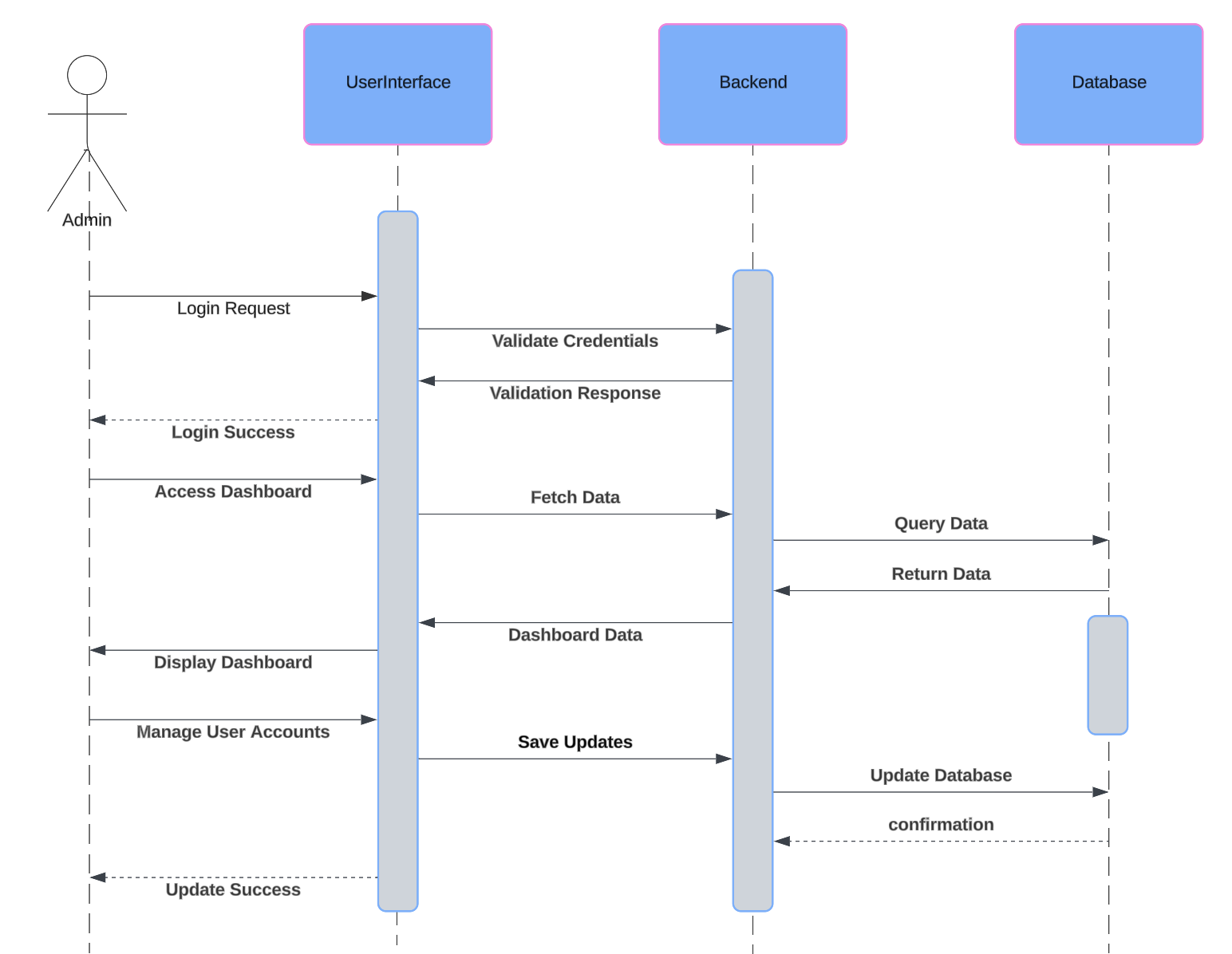
This diagram showcases the flow of operations when an admin interacts with the banking system.
Steps:
- 🔑 Login Request:
- The admin initiates a login request via the User Interface.
- The User Interface forwards the request to the Backend for validation.
- 🔍 Validate Credentials:
- The Backend validates the provided credentials against the stored data in the Database.
- The Database processes the query and returns the data to the Backend.
- ✅ Validation Response:
- The Backend sends a validation response back to the User Interface.
- If successful, the User Interface notifies the admin with a “Login Success” message.
- 📋 Access Dashboard:
- After logging in, the admin accesses the dashboard.
- The User Interface sends a request to the Backend to fetch dashboard data.
- 📂 Fetch Data:
- The Backend queries the Database for the required data.
- The Database retrieves and returns the requested data to the Backend.
- 📊 Display Dashboard:
- The Backend forwards the dashboard data to the User Interface.
- The User Interface displays the dashboard to the admin.
- 🛠️ Manage User Accounts:
- The admin performs account management tasks (e.g., updating user details) via the User Interface.
- The User Interface sends the update request to the Backend.
- 💾 Save Updates:
- The Backend processes the update and applies the changes in the Database.
- The Database confirms the update and sends a confirmation message to the Backend.
- 🎉 Update Success:
- The Backend notifies the User Interface of the successful update.
- The User Interface displays an “Update Success” message to the admin.