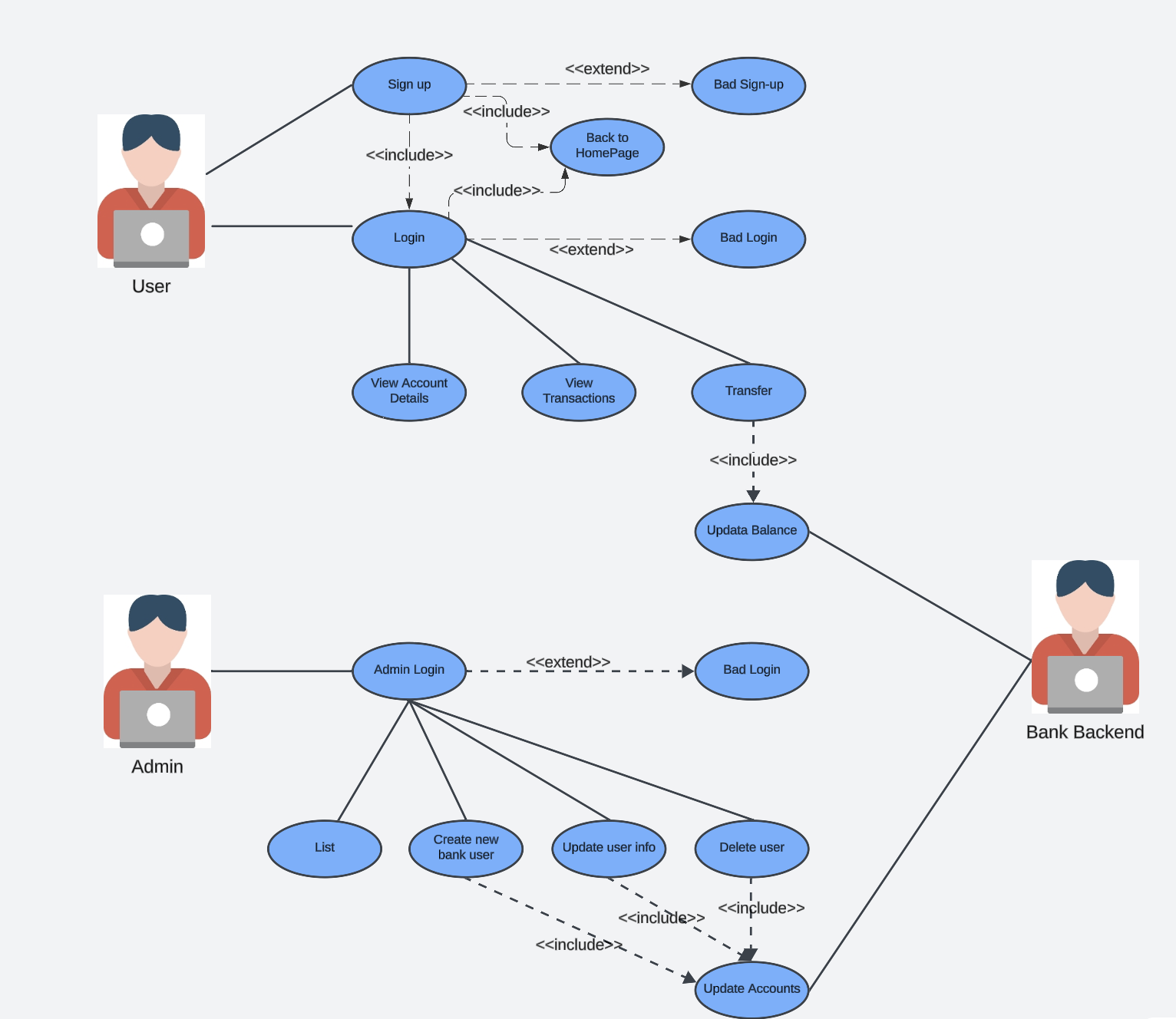🎯 Use Case Diagram
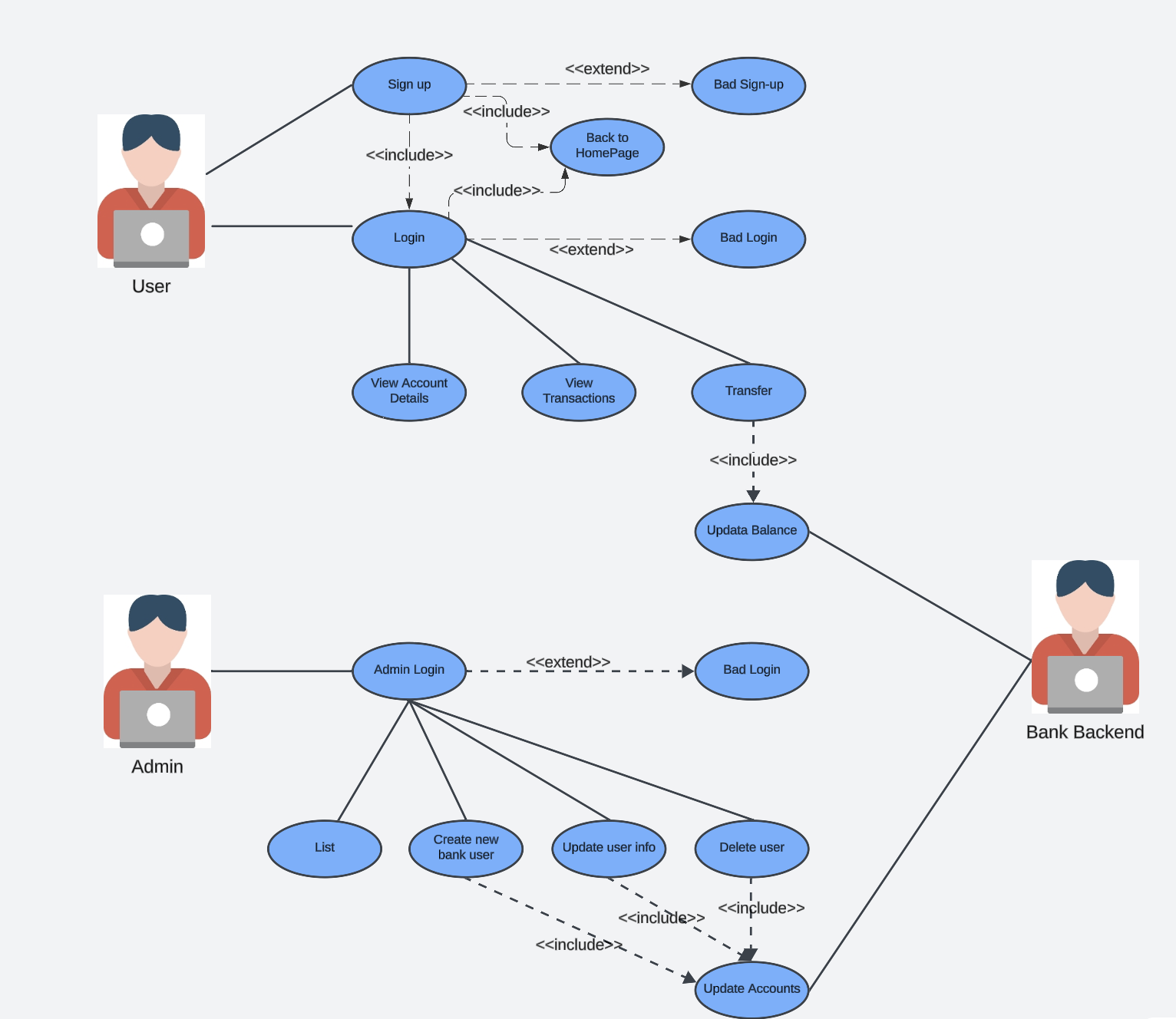
Actors
- 👤 User: Represents the bank customer who interacts with the banking system through a frontend application.
- 🛠️ Admin: Represents the bank’s administrator responsible for managing user accounts and performing backend operations.
- 💻 Bank Backend: Represents the backend system that processes and stores all the banking operations.
Use Cases for the User
1. 🔑 Sign up
- Description: Allows new users to create an account.
- Includes: Redirects to the Home Page after successful sign-up.
- Extends:
Bad Sign-up for scenarios where the user fails to provide valid information.
2. 🔐 Login
- Description: Enables users to log into their accounts.
- Includes: Redirects back to the Home Page upon successful login.
- Extends:
Bad Login for scenarios where login credentials are incorrect.
3. 📋 View Account Details
- Description: Allows users to view their account information.
4. 📜 View Transactions
- Description: Enables users to view their transaction history.
5. 💸 Transfer
- Description: Allows users to transfer money between accounts.
- Includes:
Update Balance to reflect changes after the transaction.
Use Cases for the Admin
1. 🔐 Admin Login
- Description: Allows administrators to access the system backend.
- Extends:
Bad Login for incorrect login credentials.
2. 📋 List
- Description: Enables administrators to view a list of all users.
3. ➕ Create New Bank User
- Description: Allows administrators to add a new user to the banking system.
4. ✏️ Update User Info
- Description: Allows administrators to modify user details.
- Includes:
Update Accounts to ensure all associated account details are consistent.
5. ❌ Delete User
- Description: Enables administrators to remove a user from the system.
- Includes:
Update Accounts to ensure consistency after deletion.
System Interactions
1. 💵 Update Balance
- Description: Used when the user performs a transfer to ensure account balances are updated on the backend.
2. 🔄 Update Accounts
- Description: Triggered during user information updates or deletions to maintain data integrity.
📚 Relationships
🔗 Includes
Sign up → Back to Home PageLogin → Back to Home PageTransfer → Update BalanceUpdate User Info → Update AccountsDelete User → Update Accounts
🔗 Extends
Sign up → Bad Sign-upLogin → Bad LoginAdmin Login → Bad Login